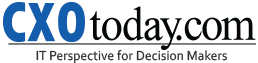Exploring Technological Advancements and Benefits of AI-Enabled Interactive Flat Panels (IFPs) for Education: A Closer Look at Optoma’s Innovative Solutions

CXOToday has engaged in an exclusive interview with Mr. Vijay Sharma, Country Head India, Optoma Corporation
- What are the technological advancements of AI-Enabled IFPs to benefit the schools, colleges and faculties?
Optoma’s interactive displays are designed to fit the needs of teachers and students seamlessly. By listening to educators and gathering customer feedback, Optoma creates solutions that remove the challenging barriers facing teachers today. The result; intuitive user-friendly software to work in harmony with the way teachers educate.
AI is expected to be part of classroom learning where in the Interactive Flat Panel with its capabilities like mounted camera system and large screen will be able to deliver personalised learning experience to students by analysing the data and adapting to their learning styles, providing tailored feedback and recommendations. In-turn the classrooms of future would have enhanced engagement and learning can adapt to each classroom and student type.
- Tell us about Optoma’s IFP range and products available with pricing?
Optoma new Creative Touch Interactive Flat Panel Displays (IFPDs), features improved functionality and added interactive features designed to meet the evolving needs of education and corporate environments. Available in 65″, 75″ and 86″ formats, the Creative Touch 5- Series & 3-Series IFPDs include intuitive and user-friendly software, including an enhanced Whiteboard for effortless 1-to-1 collaboration whether in remote, in-person, or hybrid environments across classrooms, lecture halls, boardrooms, and other professional settings.
The current range of IFPD’s come with Google Enterprise Device Licensing Agreement (EDLA) certification, users can experience the full Google Suite, offering real-time collaboration from locations worldwide. Without compatibility issues or the hassle of connecting to an external PC, users can easily access the entire suite of Google-based applications they are accustomed to – including Google Drive, Google Docs, YouTube, and more – from their Chromebooks, computers, and other devices. Optoma’s Interactive Displays are designed to support educators in classroom environments and are equipped with two subwoofers, eight built-in microphones, Wi-Fi 6e, and a built-in Android system compatible with popular operating systems, including Windows, Mac, and Chrome for improved multitasking and compatibility. The Interactive Displays offer an optional sensor box that measures air temperature, humidity levels, and harmful particles like mold and fungi in a room. The box also includes PIR sensors to detect motion and an NFC reader for secure login using a designated pass.
- How do you ensure that IFP panels are user-friendly and accessible for individuals with varying levels of technical proficiency in an educational context?
Optoma IFPs create a dynamic and interactive learning environment for students with features like touch-screen capabilities, real-time collaboration tools, and multimedia integration make lessons more engaging and interactive. Students can interact directly with the content, participate in group activities, and provide instant feedback.
With the new Optoma IFPDs, users can work together seamlessly in-person or in real time from home by accessing their content through the Optoma Solution Suite (OSS)™, a proprietary software stack consisting of the cloud-based Whiteboard, Display Share, and File Manager. Educators can sync their cloud accounts, such as Google Classroom, for convenient lesson planning from anywhere and access their materials from any Creative Touch IFPD on campus. For remote lessons or in hybrid sessions, educators have the option of writing on the board while their students have a real time view of the annotations, either via one other Creative Touch display or online, valuable for use cases such as hiding quiz answers for later discussion. Users can also conveniently embed browser pages for easy dragging and dropping of image and video content into the canvas for smoother, uninterrupted lessons.
- What scope do you see for IFPs in the education sector?
Interactive flat panel displays provide cutting-edge technology designed to enhance both learning experiences and performance. Equipped with advanced tools for remote collaboration, distance learning, wireless content sharing, and efficient meeting room scheduling, these panels also feature superior 4K UHD picture quality and a sleek design to provide excellent class room experience.
As the Government is also encouraging use of technology in education with its initiatives like the Digital India, we see that use of technology will rise in the time to come. These panels support a variety of learning styles and educational needs, streamline administrative tasks, and provide valuable insights through data analysis. As schools and colleges continue to adopt these technologies, the potential for improved educational outcomes and enhanced teaching experiences is substantial. With increasing demand from educational institutions, classrooms are being transformed into interactive spaces, replacing traditional chalkboards to make learning more engaging, innovative, and interactive.
- How can IFP panels contribute to fostering creativity and innovation in both educational contexts?
Creative sharing is easy with built-in annotation tools to help facilitate collaboration in the classroom. Designed for hybrid working the Whiteboard tool provides smart collaboration and connectivity features for any classroom.
Multiple students and teachers can work simultaneously from two separate locations in real-time. Optoma IFPDs Whiteboard is optimised for Google Classroom integration, bringing teachers and students instantly closer to the class materials that allows infinite canvas to grow with.
The IFPD’s are equipped with ultra versatile quick launch pen. One can simply take the pen from the holder and the Whiteboard app or annotation mode will launch automatically. The quick-launch pen features a dual-tip so users can switch between thin or thick strokes mid-writing by altering pressure sensitivity. A choice of vibrant colours enables teachers to annotate key ideas, student work or graphs – ensuring lessons flow with ease.