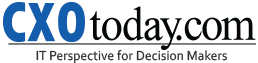It’s no secret that receiving recognition for our hard work and accomplishments can make us feel good. In fact, science has shown that praise can increase our motivation, boost our mood, and even improve our performance.
That’s why Microsoft Teams offers a feature called Praise, which allows you to send kudos to your coworkers and team members with just a few clicks. With Praise, you can celebrate the wins, big and small, and spread positivity throughout your organization.
Here’s how to use the feature:
1. Below the space where you write a new message or reply, select Praise icon or choose Messaging extensions More options button to find it.
2. Titles default to Awesome. To send a different title with your praise message, select a new one from the Title section. Scroll to the right to find more options.
3. Add the name of the people that you want to praise and an optional note of up to 500 characters.
4. (Options) Select Preview.
5. Once it’s ready to go, select Send.
So next time you’re feeling grateful for a coworker’s efforts, try using Praise in Teams to let them know. It’s a small gesture that can go a long way in making someone feel valued and appreciated.